The LEGO Technic 42100 Liebherr R 9800 and the 42099 X-Treme Off-Roader both have their dedicated control app called Control+. Although the app offers a lot of exciting possibilities it cannot be customized and some people (like) me prefer physical control over a touchscreen. The great BrickController 2 app solves this issue, you can use a gamepad that is compatible with your phone and control the LEGO vehicles!
BrickController 2 is available for Android and iOS as well.
For the control with my iPad I am using a Steelseries Nimbus controller.
For Android I am using an Ipega PG-9025 Bluetooth controller.
You can find my settings below for both models.
42099:
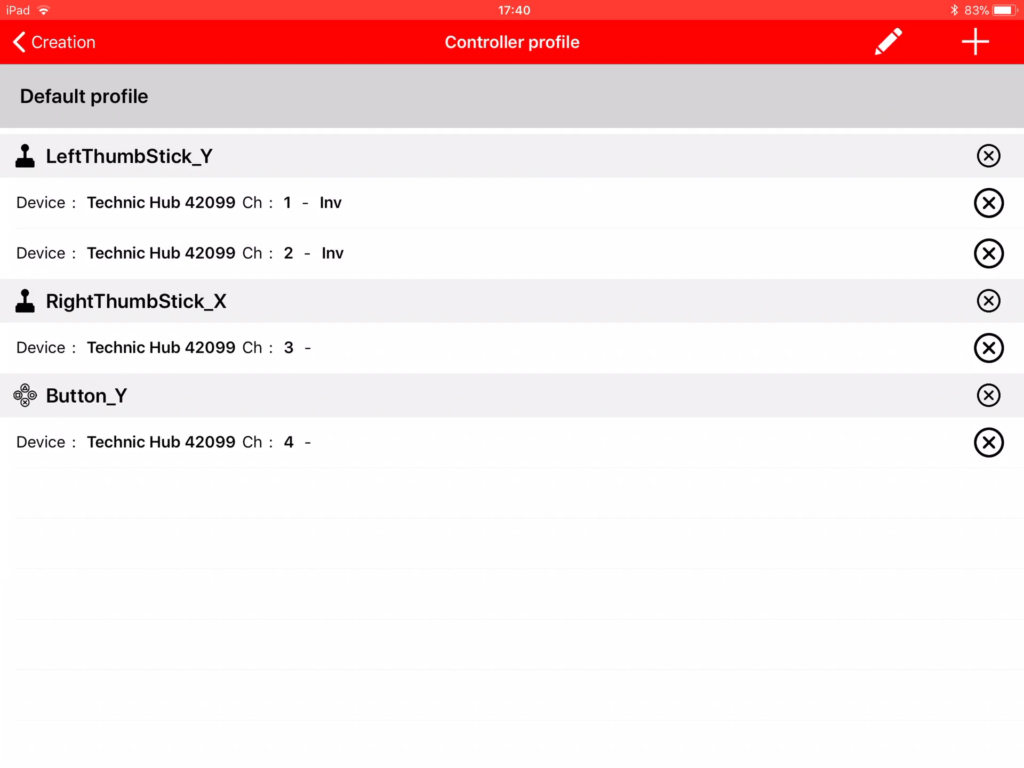
42100:
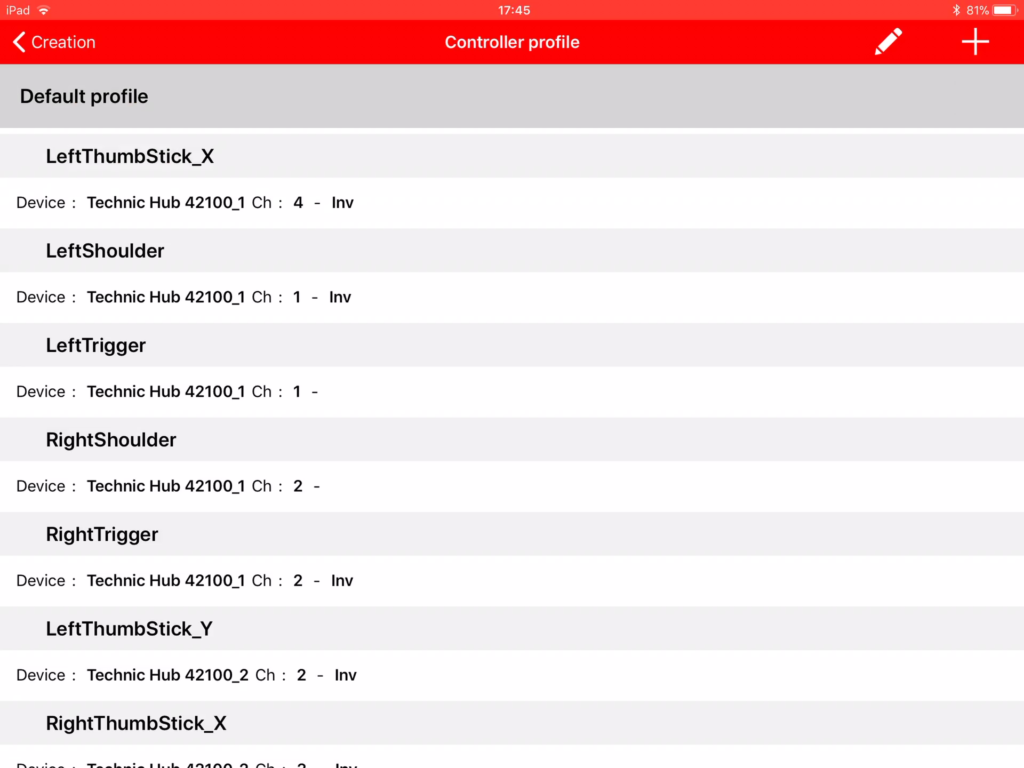
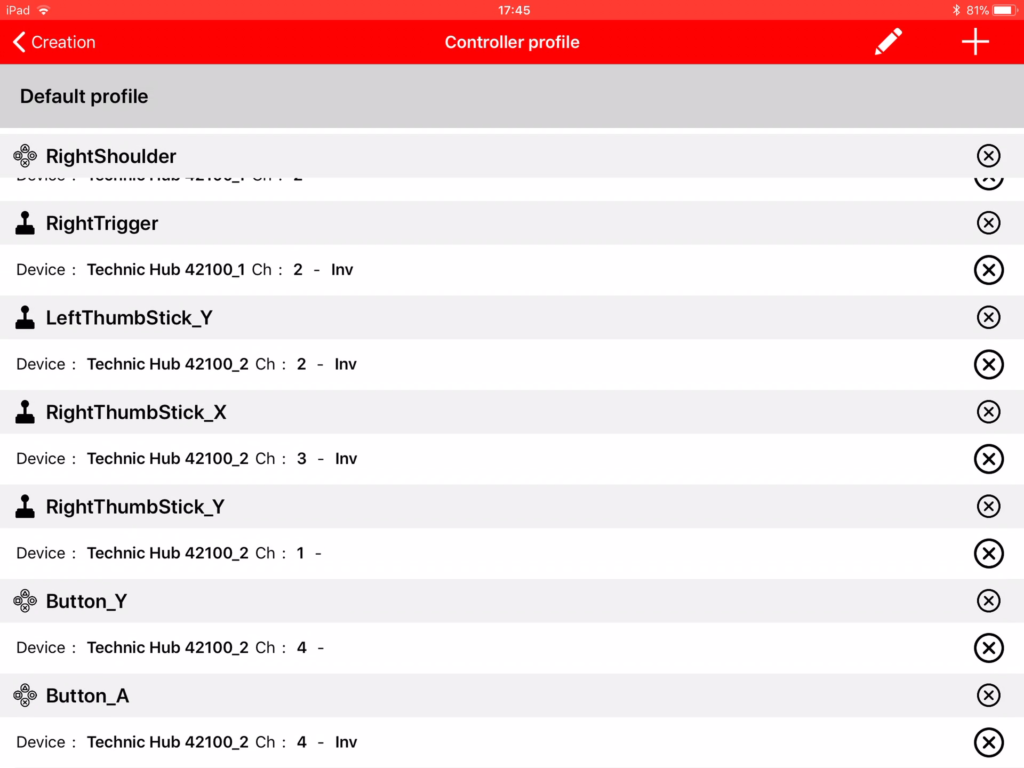
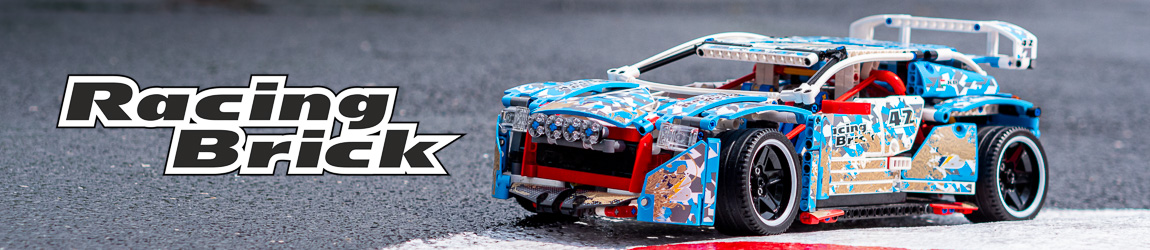




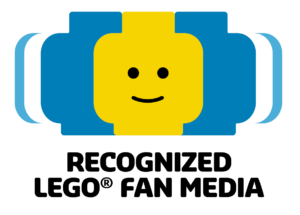

could I use the Nintendo Switch pro?
If it works with your phone as a game controller then most probably yes.
Yes it will work with apple iPad, so far that is the only device I have tried it with.
Are both, the trigger buttons (L1, R1) and the shoulder buttons (L2, R2) pressure-sensitive? Or is proportional control of the crawler tracks only possible in forward direction?
Yes, both of them offer proportional control. The travel is pretty short so it does not offer a very precise control but in this case the excavator is not a race car either 🙂
Thank you. In this case I will have to find a controller that is Android compatible and offers two sets of pressure-sensitive switches. The Steelseries Nimbus is unfortunately Apple/Mac compatible only. Currently I am using a PS4 controller.
Alternatively you can rearrange the controls to assign some boom/stick movements to the trigger/shoulder buttons, since the travel is pretty long with the actuators you don’t really need proportional control with the joysticks.
Pingback: LEGO Technic Liebherr Bagger & Off-Roader mit Gamepad steuern: So geht’s › PROMOBRICKS
Thanks a lot for this blog post. having a lot of fun using my 42100 and 42099 with a gamepad. i use an gamepad for my iphone i bought years ago (T1 eSport Contour) and haven’t use a lot so far. finally it will get used 😉
Hi,
great idea!
I wonder, if you can recommend a controller/gamepad working on Android and iOS. I would like to use a controller on an Android phone and sometimes on an iPhone as well. Any suggestions about what contoller might support it and is still available like on Amazon?
Thanks
Although I did not test it myself, as far as I know the PS4 controllers are working with both Android and iOS devices:
https://www.androidcentral.com/how-use-playstation-4-controller-android
https://www.gamesradar.com/ps4-xbox-one-controller-iphone-ipad-connect-how-to/
Hi Racing Brick,
Just followed you’re very easy and understandable tutorial to connect the PS4 controller to a lego 42077 modded with the 42099 PU motors… I hadn’t so much fun with lego since i was a kid! Thank you very much for the tutoria!
All best,
Francisco
I tried to make it work with Nvidia Controller, but it is a nightmare.
While the controller works fine in games and in Nvidia Shield TV, it is horrible in Vrick Controller.
Each push-button / joystick direction trigger more than one parameter : e.g. Rx + Axis-X or Ry + Axis-Y, etc..
Brick Controller picks one of them and of course they overlap.
only A, B, X, Y
Hi,
Great solution.
Would it work with PS3 DualShock controller?
All the best
If it works with other Android apps then it should work with this one as well
Is it possible to connect an Xbox One controller to brick controller 2.
If you can connect it to your phone then in should work
Is it possible to set the app to stop the engine at the end stop so that the engine doesn’t slip through at the end? It’s about controlling Lego excavator 42100.
That is technically not an end stop, just a specific position of the motor. Currently this is not possible in the BC2 app.
How do I connect an XBOX one controller?
You can google how to connect the controller to your phone, then it should be working in the app.
if it is. apple simply make sure its charged then go to settings>bluetooth. then press the tiny button on the controller’s front for 3’seconds then It’s name will appear then you can click on it then hit (tap) pair
Thank you so much for all of your videos and tutorials! Do you have settings for 42124 the RC Buggy? I watched your video using PoweredUp app, but wonder if you set up a physical controller for 42124 also. Thanks!
I don’t have specific settings for that set since it’d also depend on your controller, but following the same logic as 42099 you should be able to set it up.
Thanks! I was able to connect a PS4 controller using your video on BrickController 2 and set up 42124! However, whenever I input with either the PS4 OR Control+ app, the hub emits a high pitched beep. It’s not as noticeable when inputting steering, unless I just hold the steering continuously (to drive in a circle, etc). But since acceleration is constantly being input/held down, it seems to be constant (but harder to hear since the motor is running). Is this beep upon input a normal function of Technic hub?
Hi!
I found your article recently and want to praise your effort.
However I could not realize, what us actualy stearing the vehicle, after everything was set. Is it the gamepad directly or the phones app (or gamepad through the app)?
The point is – do I allways need to have the phone nearby or not?
Thanks in advance for your reply.
Regards.
The gamepad connects to your phone, the phone connects to your LEGO hub. This means the app should be running and the phone should be in connection range to both.
The Ipega PG-9025 is out of stock. Will the PG-9129 also do the job?
Or the Steelseries Stratus controller?
I can’t tell this for sure for every game controller as I don’t own them, but as a general rule if it works with your phone then it should work with the app as well.
Thanks Racingbrick!
How to remove an incorrect setting from the Default profile?
It is possible to connect xbox 360 controller, although you need 2 gadgets:
– usb OTG cable
– xbox 360 wireless receiver
connect both to your phone, and it will work
tested on Samsung Galaxy s10