Powered Up vs. Power Functions
The recently introduced LEGO Technic 42099 4X4 X-treme Off-Roader set has some new components, a 4 port Bluetooth hub and new L and XL motors. In this video I’m testing the new motors and try to compare their performance with their Power Functions counterparts:
Why these motors are acting weird with the Powered Up app?
There are 3 types of motors in the Powered Up family at the moment.
- The simple motors like the M motor or the train motor have one mode: Power
- The “tacho” motors (The Boost hub’s internal motors or the Boost M motor) have 3 modes: Power, Speed, Relative Position. Relative position “zero” is wherever it is from turn on/reset, and it endless in degrees. The motor can report back the turning speed and the turning angle.
- The “smart” motors (like the new Technic L and XL motors) have 4 modes: Power, Speed, Relative Position and Absolute Position (Absolute position has a mechanic zero, and range of + 179/-180 degrees). These motors can be used as a return to center servo, since they have a fixed zero position to be used as a reference point.
Speed, Relative and Absolute Position are “sensor” modes, it is the Hub that uses these sensor values to then control/regulate Power to get the set Speed/Position etc. functionality. If the app (or the code block) is not prepared to use a more advanced mode like Absolute position for a motor that has the capability then it will use the Relative positioning instead. That might be the reason why the servo/steering functionality is not working yet properly with the Technic L motor in the Powered Up app. Once the app is updated with blocks for the new motors they will act properly.
What about the new hub?
The new hub for Technic has 4 ports compared to the AAA version that only had 2. You need 6 AA batteries to run it. Apart from the basic functions this hub has a 6 axis sensor (3 gyro and 3 accelerometer sensors) built in, so it can provide useful data itself without additional sensors attached.

C’mon LEGO, AA batteries again are you kidding me?
LEGO is using AA/AAA batteries for a good reason. First of all these batteries are available all around the world so customers can buy them easily. Rechargeable AA/AAA batteries exist for a long time so you don’t even need to use alkalines. On the other hand if LEGO sets would have batteries built it that would make the logistics much more challenging (just try to order anything with a LiPo battery inside online) and it would increase the cost. A non-removable rechargeable battery might look like a good idea for the first sight but what if something happens to the battery? You’ll need to have the whole hub replaced.
Additionally, if you check the structure of the new hubs the storage compartment for the AA/AAA batteries is removable. This still leaves open the door for a rechargeable battery unit that could be inserted in the same slot. LEGO won’t comment on future products so we don’t know if it will come but I’m sure they are considering it.
So is it Control+ or Powered Up or…?
The naming convention might be confusing for most of you. The app that controls this set (and that will control also the 42100 Liebherr set) is called Control+. This will be the set-specific app for Technic, but it only has controls for the specific models and there won’t be customization options in it.
The new hub and the motors also belong to the Powered Up family, so they share the same port and protocol like the Powered Up, the Boost and the Spike Prime sets. The app that will be the platform to control all these in the future is the Powered Up app. It has some set-specific control interfaces for the train sets and the Batmobile, but the main feature is the free play coding area where the components can be controlled with Boost-style program blocks. There’s already a simple 2 slider control interface that can be customised, we can expect more control elements and support for the new parts soon here.
Control+ has no custom controls, is LEGO killing creativity?
Control+ has no custom controls but that is intentional, that will be the role for the Powered Up app. We can soon expect support for multiple hubs, a way of creating control panels and support for the new components. For now this means that the Powered Up platform is not yet ready for MOCs or customised sets since it only has the 2 slider customisable interface that is limiting the type of vehicles you can control. This is not necessarily a bad thing since we still have Power Functions around until the end of next year, and I’m sure you won’t all run to switch all of your PF gear to Powered Up anyway.
LEGO needs first to roll out the sets and make sure the app designed specifically for the set works ok and you can have some awesome playtime with it. Once that’s assured and the new components will be also available separately then they can focus on the free play possibilities with the Powered Up app.
It is very clear now that LEGO’s primary focus is on the sets, then they gradually extend the functionality like we saw it with the Powered Up app. Initially it had only profiles for the trains and the Batmobile, then came the free coding area and now the customisable slider control interface. We can argue if the approach is good or bad, but apparently this is how they do it.
I want to emphasise again, the platform is constantly evolving. Now we have a solid base of hardware components, we only need the software side to catch up to be able to fully use its potential. With the open protocol there are also multiple 3rd party apps like the great BrickController 2 app that already supports the new Technic hub so I’m sure we’ll have more alternatives soon.
Measurement results from the video
Here are the speed and torque measurement results shown in the video
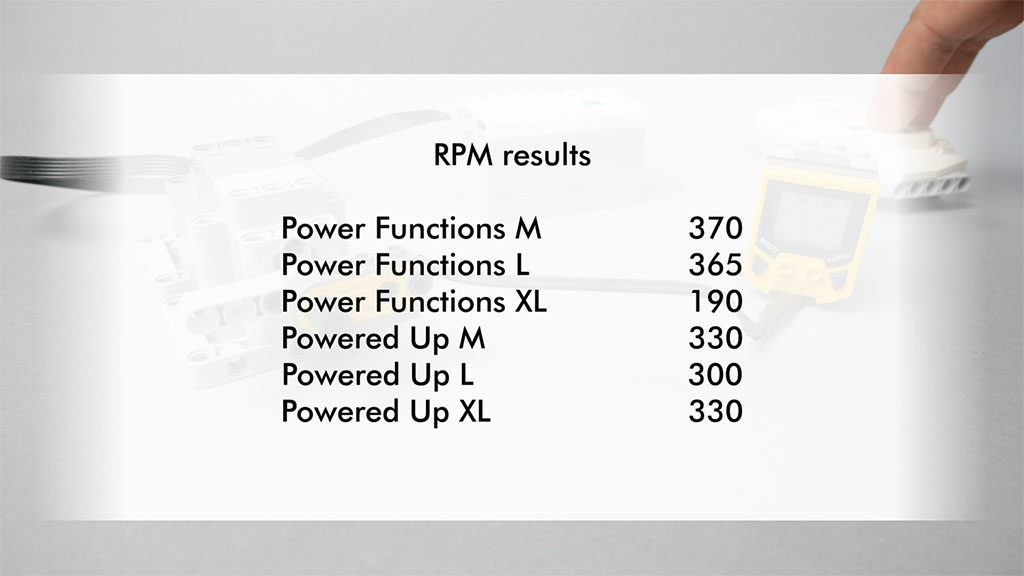
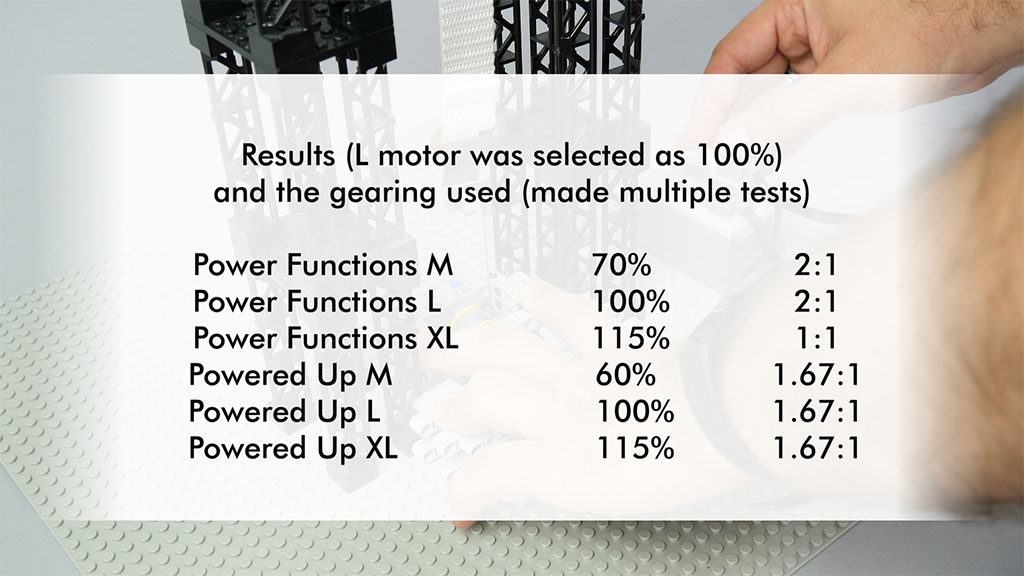
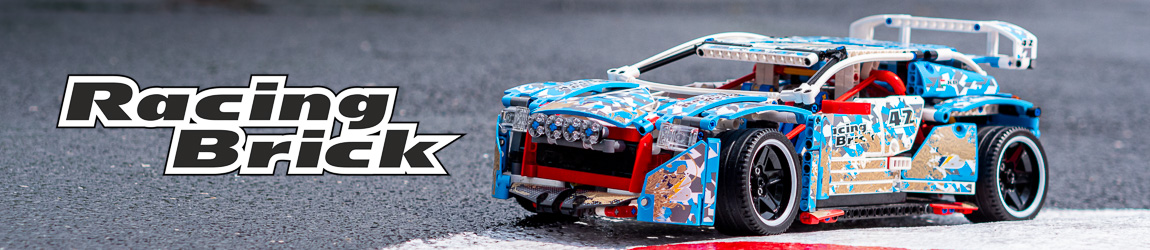




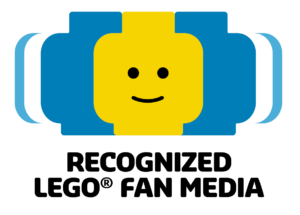

I was about to but the power functions to put on my MOC roller coaster. I see it’s retiring soon. Should I but it out the power up
You can buy both for such a simple function whichever is cheaper
Hi. So I bought the control hub off road set for my son. It’s pretty cool. However, I assumed that we’d be able to use the new hub and motors in other builds. He also just received the very cool rally car, 42077 from his uncle. Wanting to swap the hub/motors I opened the control app and tried to connect to the hub using the 42109 part of the app. It won’t connect. As the 42109 uses only one XL and one L motor I disconnected one XL motor but still no joy. Are the hubs ‘identified’ in some way? I don’t see why this won’t work. Help appreciated.
The Control+ app is set-specific, you can only use it with the exact number of motors that the set has, you even need to use the same ports and nothing else can be connected to the hub. The Powered Up app supposed to be the one that has customisable controls and that can connect to the different hubs and motors, but unfortunately it’s not completely there yet, even with the 3.0 update you cannot set up a simple control profile for a car. I suggest to check BrickController 2, I have multiple videos about that app, you can easily control any custom creation with a game controller that is compatible with your phone/tablet.
Thanks. I did do that and it worked pretty well. We had a slight issue that the steering would sometimes lock to max deflection and require exiting the app to recalibrate that motor. Maybe related to a point you made in your article.
Having now seen the new 42109 set (top gear rally car) I can see the two ports in use for that model and could therefore use the control app for 42109 with 42077 (I presume). However, the 42099 is remade and we put PF motors and IR controller in 42077 instead.
I also don’t know whether we’ll be able to use the light sensor from Boost with the Control+ hub, any idea? 3rd party apps allow this?
You can use the light sensor and the Technic hub together with the Powered Up app. Here’s my video about the new version of the app – https://www.youtube.com/watch?v=RLD6r-CoFhs
Wow, that update to the powered up app totally passed me by. Thanks for the video review. As you say, lack of documentation is irritating. I don’t know whether the update means that code for a given hub can pass values into code for a different hub. IE it’s one thing to be able to control them individually (even if all at once) but if incorporated into one application, the behaviour of motors attached to one hub may be influenced by sensor data, or motor position, of another. I guess the question i’m asking is whether variables are universal. Whilst it is great to see such a leap in functionality through the powered up app, i’m sure i’m not the only Boost user who expected these developments to appear in the Boost app itself. It feels as though we’re expected to migrate from Boost to Powered up. With the challenges on exporting/importing code these apps present, such a migration won’t be easy.
There are local and global variables, so you can pass information from one hub to another one.
Hello all, I am still looking everywhere for an explanation of the difference between C+ L and C+ XL motors. Why Lego created XL motors with very similar characteristics to L (rpm/toprque)? Does anybody know?
Have a look at my video – https://www.youtube.com/watch?v=KbpmNvCJI-Q
The characteristics of the PU L & XL motors are not that similar actually, the XL motor is basically the same as before, LEGO just changed the internal gearing to have a higher default rpm. It makes sense if it is paired with the new gear hubs with 5x gear reduction, just like in 42099.
Is there any documentation on what each of the wires for the new motors are used for, or has anyone worked it out? I take it 4 are the same as PF 0, C1, C2, VIC, and the other 2 are for the feedback regardingbsped or position, but which wire is which?
You can find some info e.g. here: https://www.eurobricks.com/forum/index.php?/forums/topic/169094-powered-up-to-power-functions-adapter/
Does anyone know if it is possible to control the 42100 (Liebherr R 9800) via the LEGO Wireless Protocol https://lego.github.io/lego-ble-wireless-protocol-docs/ e.g. using a Laptop with BLE instead of using the Control+ app?
It is certainly possible, but as far as I know there’s no dedicated app for it yet. You have better chance to control it with the Powered Up app if you want to create a custom code for it.
We want to use the excavator in an IoT showcase. Therefore we need the sensor data in a separate application. If we can control it ourselves via BLE with this protocol https://lego.github.io/lego-ble-wireless-protocol-docs/, this should work.
Yeah, it definitely should work, but you’ll need to write the app for it. You can have a look at the Brick Automation Project, although it was developed mainly for trains you might be able to use it for some extent – https://www.facebook.com/pages/category/Games-Toys/The-Brick-Automation-Project-2428195644074254/
why won’t the Control+ hub work with the WeDo motors and not connect to the bluetooth remote
Simply because it is/was not implemented by the developers